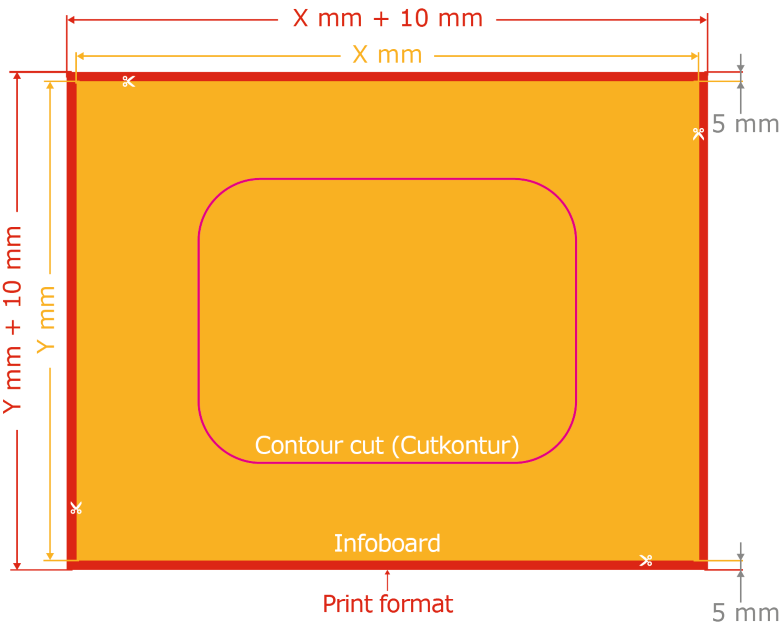
Due to tolerances during cutting the print file must be 5 mm larger on all sides than the desired final infoboard format (X x Y mm) should be.
General
Colours, background images and graphics should be placed right at the edge of the print format to avoid white margins.
The maximum size of the frameless printed infoboards is 2.972 x 1.172 resp. 1.172 x 2.972 mm.
Colour mode
Please always create the print data in colour mode CMYK.
Other colour modes are automatically converted to CMYK.
In this case colour deviations may occur. Transparencies are to be removed.
Text
Spelling and typesetting errors are not checked or corrected by us.
Texts must be converted to paths and embedded.
Comment and form fields must be removed.
Images
The resolution of images should be at least 300 dpi, if possible.
High resolution images ensure that images do not look pixelated.
Individual form
For contour cut or milling out, please provide a vectorized contour line with a thickness of 0.1 mm (0.25 pt) in the .pdf-print file.The contour line must be created in solid colour (100% magenta) and marked with the name "Cutkontur". This contour must be on a separate layer.
File format
Please upload your print data online as an .eps, .ai vector-file or as an high-resolution.pdf-file.
Alternatively, please send us the files by e-mail to mail@infopoint.de .
Need help?
We support you in the creation of your print data - just get in touch.
We are looking forward to your request!



