How do I care for my printed infoboard?
- To prevent smudging of the ink, wipe it off only when it is completely dry..
- Wipe the dried ink only with a clean cloth or paper towels, which we recommend for our whiteboards..
- Clean the board daily with the recommended special cleaning spray for printed boards, to maintain good condition.
- Please use ONLY genuine whiteboard cleaners with a microfiber cloth. Other cleaners, such as window cleaners may be too aggressive for the board and cause permanent damage to the surface.
- If cleaning with the special cleaning spray for printed boards does not help, write over the corresponding spot with a whiteboard marker until the ink dissolves. Then clean the spot with the cleaning spray.
- Please note. Some branded markers, even from well-known manufacturers, are very difficult to remove, especially the colors green and red.
Print-version (PDF):

Product information Cleaning spray for printed infoboards, 250 ml, 1 PU = 1 bottle

frameless, elegant, colored on requestProduct information Frameless infoboard, various surfaces, magnetic, writable and dry wipeable, without frame, white or black lacquered border, incl. concealed mounting material (consisting of: magnetic wall mounting plate(s), screws and dowels for a solid wall) 1 PU = 1 piece Easy and safe installation thanks to magnetic and TÜV-tested wall mounting plates (30 x 30 cm). You don't need to align a wall rail!Elegant appearance thanks to concealed suspension and only 15 mm wall clearance (infoboard (10 mm) + magnetic wall mounting plates (4 - 5 mm)). Ensures a low risk of impact! Maximum dimensions of a panel element 298 x 148 resp. 248 x 148 cm (printed steel, grey chalkboard: 298 x 118 cm).Several board elements can be easily placed side by side or butted together. Selectable board surfaces: Learn more about the advantages and disadvantages of each panel surface here.
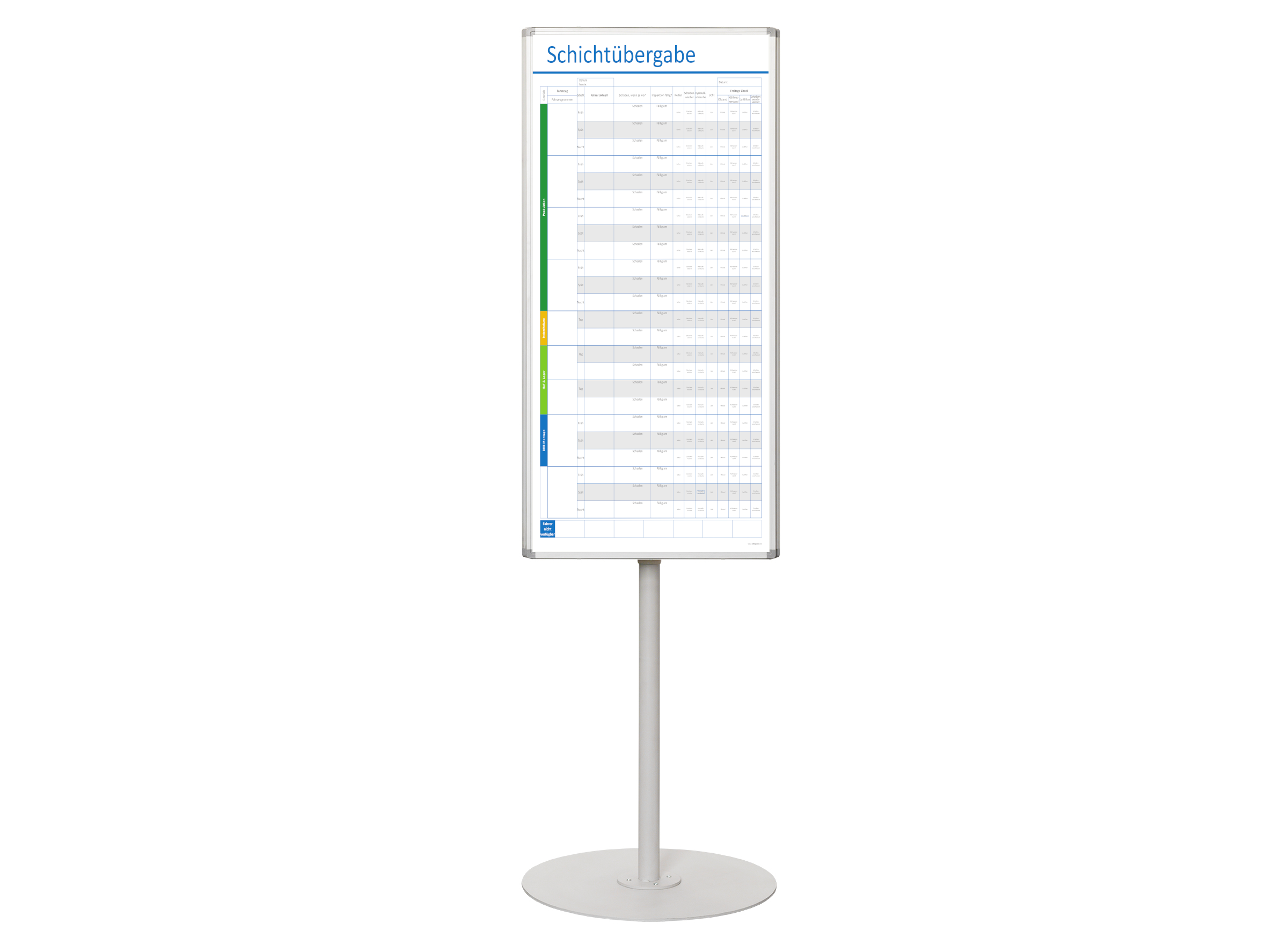
rotating, stationary infopoint Product information Rotating infopillar, with plate base, rotatable, 687 x 2.120 x 687 mm, three information panels each 650 x 1.200 mm, various surfaces, magnetic, writable and dry-wipeable, plate base Ø 600 mm, grey powder-coated,1 PU = 1 piece Dimensions of rotating infopillar (incl. stand): 687 x 2.120 x 687 mm Choosable boardsurfaces: You can find out more about the advantages and disadvantages of the different board surfaces here. Benefits of rotating infopillar a compact unit with a lot of writing/visualising space Infoboard unit can be easily rotated. The infoboard surface of each side can be freely selected. three customisable board surfaces The plate base and stand are powder-coated in grey. Applications The stationary rotating infoboard is ideal in open-plan offices, meeting rooms and/or production halls. You can use it to demonstrate your ideas, next work steps, employee deployment planning, etc. With magnetic or self-adhesive sheet holders and accessories, the stationary rotating infoboard becomes an infopoint in highly frequented places: in open space offices reception halls entrances canteens at the shop floor
